Mar 8, 2013
World's most popular Social Network Facebook is going to expose their new look. All the features are going to take more convenient and exciting look. The home page, Sidebar, friends view, Photos, Games, Music, Groups, Acquaintances are becoming more easier and cool.
News feeds will give more space. There will no need to click on 'more' link to expand the articles. Handling of photos is going to be more easier. Now take a look over the new home page look.
 |
| Facebook New Homepage |
At the left side of the page. Here
you'll find all your apps, Pages, games you're currently playing, and friends
you can message right now. This black bar can not be removed. So better to used to it in Facebook new look.
Friends View:
This is the first of three feeds where Facebook gives you
content chronologically. It will, however, still only give you content from
friends that the algorithm predicts you'll want to hear from.
 |
| Friends View |
 |
| Followings View |
Photos: This feed will let you see big
pictures are front and center on the new Facebook, and see
them all at once
 |
| Photos view |
Games: This feed will see you not only just you are playing but also what is going your friends are playing.
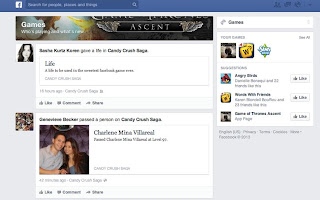 |
| Games look |
 |
| Music feed |
Groups: You can see here all the groups you have joined and been added at in one place.
 |
| Groups view |
Facebook is trying to make it a lot easier and user friendly. So why don't you try the new look of facebook and please keep a comment as your feedback.
Source: Mashable.com
 home
home

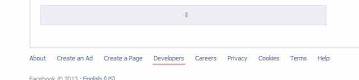










 Home
Home